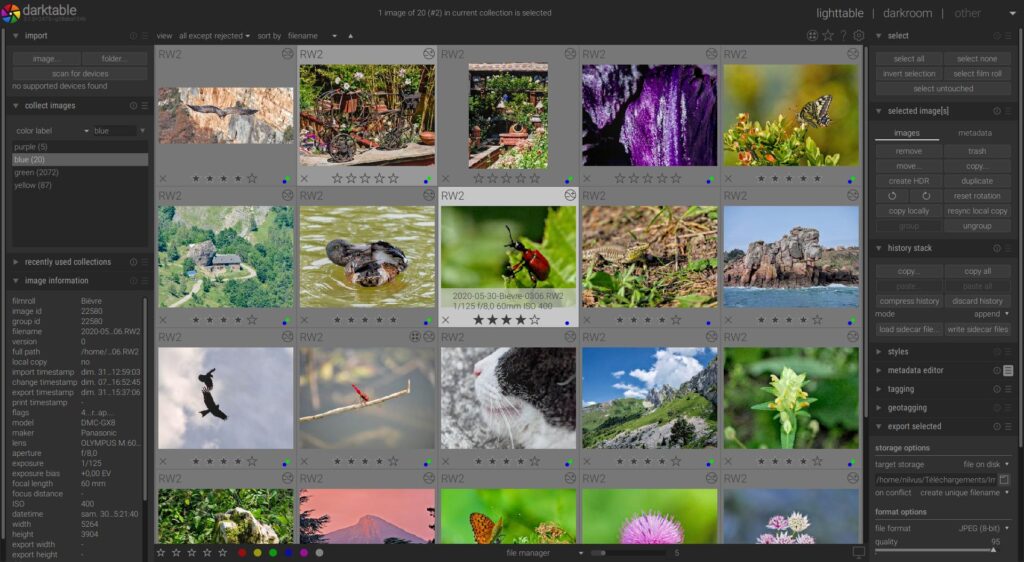
An Affordable Lightroom Alternative for Beginners
Dark Table is a powerful and versatile photo editing software that lets you manage, edit, and enhance your digital photos in a non-destructive way. It’s also Free, Open Source Software, aimed to bring these professional tools to everyone.
This means that your original images are never modified, and you can always undo or redo your changes. Dark Table supports RAW files from over 400 cameras and a wide range of file types, including JPEG, PNG, TIFF, HDR, PFM, RAF, and more.
Dark Table has many features that make it comparable to or even superior to Lightroom, such as:
- GPU accelerated image processing: Dark Table uses OpenCL to speed up many image operations by using your video card. This can make a big difference when working with large or high-resolution images.
- Professional colour management: Dark Table is fully colour managed, supporting automatic display profile detection on most systems, as well as built-in ICC profile support for sRGB, Adobe RGB, XYZ and linear RGB colour spaces. You can also use custom profiles and soft-proofing to ensure colour accuracy and consistency.
- Cross-platform: Dark Table runs on Linux, Mac OS X, Windows, BSD, and more. You can use it on any device or operating system you prefer, without having to pay for a subscription or license.
- Filtering and sorting: Dark Table lets you search your image collections by tags, image rating (stars), colour labels, and many more criteria. You can also use flexible database queries on all metadata of your images to find exactly what you need.
- Tethered shooting: Dark Table supports connecting your camera directly to the software and controlling it with live view for some camera brands. This can be very useful for studio or macrophotography, as well as for checking focus and exposure in real time.
- Advanced masking tools: Dark Table offers a variety of masking tools to make local adjustments to specific parts of your image. You can use brushes, gradients, colour range, luminance range, depth range, and more to create precise masks. You can also invert masks, feather them, blur them, or combine them with other masks.
- Customizable interface: Dark Table allows you to customize the layout and appearance of the software according to your preferences and workflow. You can rearrange the panels, hide or show the tools you require, change the theme and font size, and more.
- Extensive documentation and community support: Dark Table has a detailed online user manual that covers every aspect of the software. You can also find tutorials, tips, and tricks on the official website, YouTube channel, Flickr group, Reddit forum, and other online platforms. You can also ask questions or share feedback with other users and developers.
Here are some of the reasons why dark table is possibly the best photo editor to use:
- It’s free and open source. Unlike many commercial photo editing software that charge hefty fees for licenses or subscriptions, dark table is completely free to download, use, and modify. You can access the source code and contribute to the development of the software if you wish. You can also benefit from the updates and improvements made by the large and active community of dark table users and developers.
- It’s secure and reliable. Because dark table is open source, it undergoes constant scrutiny and testing by thousands of people who can spot and fix bugs, security flaws, and performance issues. You can trust that dark table is stable and safe to use, as well as compatible with various operating systems and hardware configurations.
- It’s non-destructive and flexible. Darktable edits your images non-destructively, meaning that your original images are never modified. You can always go back to the original state of your images or undo any changes you made. Darktable also allows you to customize your workflow and interface according to your preferences and needs. You can choose from different modules, tools, presets, styles, masks, colour spaces, and more to achieve the results you want.
- It’s professional and powerful. Dark table offers a range of advanced features and functions that can handle any photo editing task you throw at it. You can import, organize, view, edit, enhance, export, and print your images with ease and efficiency. You can also work with raw files from various cameras and formats, as well as high dynamic range (HDR) images. Darktable supports professional colour management, GPU acceleration, tethered shooting, scripting, and more.
- It’s innovative and creative. Dark table is constantly evolving and improving with new features and capabilities that keep up with the latest trends and technologies in photography. You can experiment with different effects, filters, algorithms, plugins, and extensions that can expand your creative possibilities. You can also learn from other dark table users by sharing your work, feedback, tips, and tricks on various platforms.
How does Dark Table compare to Lightroom?
Lightroom is a well-known and widely used photo editing software that is part of the Adobe Creative Cloud suite. It has many features and functions that make it a great tool for photographers of all levels. It’s also considered one of the professional standards in the industry. However, it also has some drawbacks that might make you consider Dark Table as an alternative.
Some disadvantages of Lightroom are:
- Subscription-based pricing: Lightroom is not a standalone product that you can buy once and use forever. It requires a monthly or yearly subscription fee that ranges from $9.99 to $52.99 per month, depending on the plan you choose. This can add up to a significant amount over time, especially if you don’t use all the features or services included in the plan. This also brings ethical and closed source conversations up.
- Limited file format support: Lightroom only supports RAW files from certain cameras and manufacturers. If your camera is not supported, you might have to convert your files to DNG format before importing them into Lightroom. This can be time-consuming and inconvenient.
- Less control over editing tools: Lightroom has a simpler and more streamlined interface than Dark Table, which might appeal to some users who want a quick and easy editing process. However, this also means that you have less control over some of the editing tools and parameters than in Dark Table. For example, Lightroom does not have a point curve tool that lets you adjust the tone curve by clicking on specific points on the histogram. It also does not have a refine saturation slider that lets you fine-tune the saturation changes introduced by point curve adjustments.
- No tethered shooting support: Lightroom does not have a built-in tethered shooting feature that lets you connect your camera directly to the software. You have to use a separate program like Adobe Lightroom Classic or Adobe Camera Raw to do this. This can be inconvenient if you want to use Lightroom for both tethered shooting and editing.







Responses